This is the transcript of the youtube video EPISODE 004 - NotebookLM Deep Dive for Parents, Content Creators & Over 40 Wanting to Learn to Create AI Podcast. This video was published on our YouTube channel at https://www.youtube.com/@thehomeworkdad
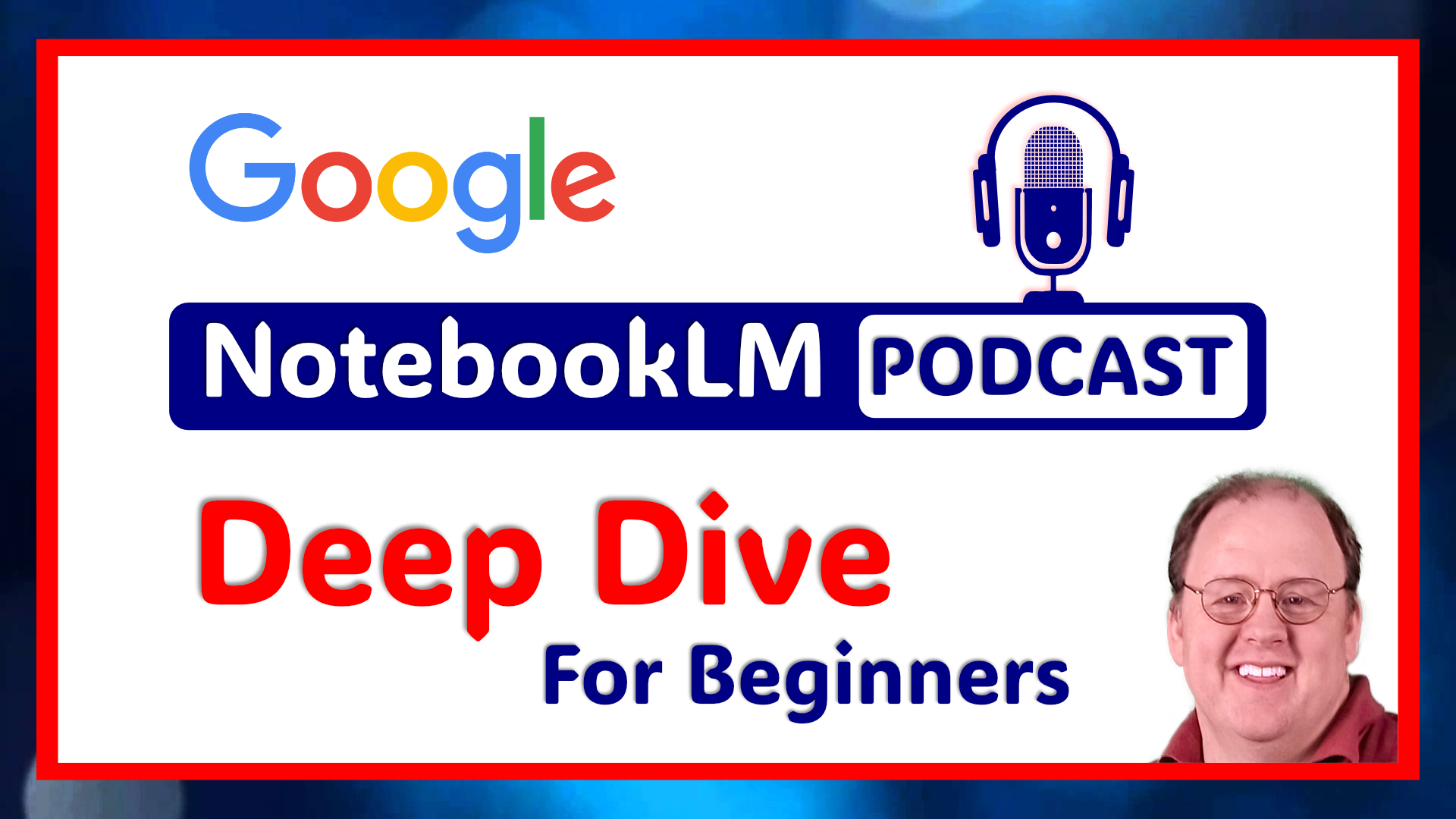
Transcript Starts Here:
Are you a content creator struggling to keep your research organized, or maybe you're a parent managing a home-based business or side hustle along with running a household? Well, have I got a tool for you, and best of all, it's currently free! It's called Notebook LM. It's made by Google, and it has the power to simplify your life, so let's jump over to the computer and dive right in.
So, the software we are talking about today is called Notebook LM. It is an incredibly powerful tool. In this video, we're going to go over what Notebook LM is, what makes it unique compared to other AI tools. We'll talk about some various use cases, I'll walk you through the steps of creating a free account, then I'll show you the basics of using Notebook LM and its various features, and at some point, I will reveal how you can get a free bonus.
So, let's dive in. Notebook LM is an AI-powered note-taking and research tool. It was developed by Google and leverages large language models to help users synthesize and analyze information, focusing on sources provided by the user. Google says that after uploading your documents, Notebook LM becomes an instant expert in those sources, so you can read, take notes, and collaborate with it to refine and organize your ideas.
So, what does the 'LM' in Notebook LM stand for? It stands for 'language model.' Before I continue, if you know what a language model is, you can use the timestamps provided to jump ahead. To understand what a language model is, let's start by creating a simple one ourselves. I'm going to do it on the screen, but if you'd like to follow along, you can pause the video here and grab some paper and a pen.
Our model will have two parts. If you follow along, simply draw a line down the center of the page. On the left-hand side, put 'training data,' and on the right-hand side, put 'knowledge base.' So, a PLM is made up of data provided to it on a given subject. In our example, we will think about three different animals: a cat, a dog, and a bird. The process we’re about to undertake is a training phase for our language model. Let's start by giving it the following sentences: under the training data side, we'll write 'The cat sleeps,' 'The dog barks,' and 'The bird sings.'
Now, even at this early stage, we start to notice some patterns. We're using 'the' multiple times, and each sentence ends with a period. Patterns are essential in language models as they help make accurate predictions. In language models, different types of words and characters play specific roles. Words like 'the,' 'a,' and 'in' are what we call stop words; they help structure the sentences but don't carry much meaning on their own. Words like 'cat,' 'dog,' and 'bird' are nouns—they give context by identifying who or what the sentence is about. Words like 'sleeps,' 'barks,' and 'sings' are verbs that describe actions or states, allowing the model to generate meaningful responses. Punctuation marks like periods and commas create natural pauses and structure, helping the model recognize sentence boundaries.
If we look at the example 'The dog barks,' the noun is 'dog,' the verb is 'barks,' and 'the' is a stop word, with a period signaling the end of the sentence. Okay, let's get back to our PLM and do more training. Let's add 'The cat purrs,' 'The cat jumps,' 'The dog sleeps,' and 'The bird flies.' How about we do a compound example: 'A cat, a dog, and a bird are animals.' With these examples, we see more patterns. For example, 'the cat' can be followed by 'sleeps,' 'purrs,' or 'jumps,' while 'the dog' can be followed by 'barks' and 'sleeps.' 'The bird' can be followed by 'sings' or 'flies.' 'A cat, a dog, and a bird' all represent animals.
So, you might ask, what do we do with these patterns? Well, we create rules for our language model to follow. On the knowledge base side, we'll record the patterns noted from the training data. These entries or rules are recorded to be used later in making predictions or answering questions. As a language model is given more data, more patterns emerge, and these rules can be updated or expanded. If we pause here and look at our knowledge base, we can see that we have the ability to start answering some simple questions. If we ask 'What sleeps?' we'll see that both 'the cat' and 'the dog' sleep. If we ask 'What are animals?' our knowledge base tells us that 'cat,' 'dog,' and 'bird' are animals. If we ask 'What animal barks?' the answer is 'the dog.' With more data, the knowledge base will become more useful and accurate.
What makes Notebook LM different from other AI tools like ChatGPT? The answer lies in where they get their answers from. Both Notebook LM and other AI tools interpret questions using their own language models to understand what you're asking before they decide how to answer. However, where Notebook LM differs from others is that it limits its responses to the documents you upload or sources you provide, basing its answers solely on those sources. In contrast, ChatGPT and other AI tools base their answers on their entire knowledge base. It's crucial to remember that garbage in means garbage out; if your sources contain errors, the answers Notebook LM provides will likely contain errors as well. Limiting sources allows users to generate concise, accurate, and focused summaries based solely on your sources. This can be particularly useful for complex or document-specific questions, such as those in research or legal contexts, where accuracy is crucial.
Currently, Google allows the following types of sources: Google Docs, Google Slides, PDFs, text and markdown files, publicly accessible webpage URLs, and YouTube URLs for public videos. With YouTube videos, it's actually relying on the transcript of the video, so if that transcript has errors, those errors will also be brought in. Lastly, audio files such as MP3s and WAV files are supported, but non-speech audio files are not. Google has some limitations; currently, there is a 50-source limit, and files cannot be larger than 200 megabytes each, with each source containing less than half a million words.
So, what are some practical real-world uses for Notebook LM? Let’s look at four different groups. Starting with students, Google requires users to be at least 18 years old, so parents would need to help younger students. You can upload class notes, reading materials, research papers, or URLs to trusted websites and YouTube videos, and ask Notebook LM to help with organization. You can turn notes into concise summaries, create study guides, or even have an interactive Q&A period, asking the AI questions about the material and getting answers.
Notebook LM can also be very handy for parents. Upload family schedules, school notes, recipes, meal plans, to-do lists, or project plans into Notebook LM, then ask it to help create schedules, meal plans, shopping lists, or organize and track family projects like family trees. For those working from home or running a business, upload reports, proposals, team notes, and relevant URLs, then ask Notebook LM to support you with analyzing and summarizing reports, generating briefs, action plans, or proposals for clients, organizing information, sharing that information with your team, or creating team-shared notebooks.
Finally, content creators can upload research materials, brainstorming notes, or links to articles and videos relevant to their content, and ask Notebook LM to assist with organizing, researching, and compiling information for the next piece of content, brainstorming relevant or related content ideas, and scripting ideas.
But enough talk about Notebook LM! Let's actually jump over to the web, get an account set up, and see it in action. Here we are. I am using Google Chrome, and we've gone to notebooklm.google.com. When you go there, you'll be greeted with a welcome screen. Now, I want to be upfront and say that I am not an expert on Notebook LM. I've used it multiple times myself, but what I'm sharing with you is based on my personal experience. I could be wrong, and I don’t want to mislead you. The way the interface is set up, when you first come to notebooklm.google.com, you’re greeted with this welcome screen with a 'Create' button in the middle and example notebooks.
I'll click on an example notebook so we can talk about the interface, then we'll go back and create one of our own. You'll notice the interface has this 'hamburger' button at the top, which collapses the source menu. When you're in a sample notebook, you can’t add new sources, but the plus button here is where you would normally add sources. One thing I don’t like about the interface is that they don’t make it clear that if you click on Notebook LM at the top, it actually brings you back to the page where all of your notebooks are kept, as well as where you can create new ones if you want.
In the middle, you have individual notes, and when you click on a note, it opens up. I wish they had a way to make it so that you could enlarge the screen, making it easier to read. One workaround is holding down the control key and using your Windows mouse wheel to zoom in, but that enlarges the whole screen, not just the text.
Now, let's create our own notebook. I'll create a test notebook, pretending I want to start a content creation business. I've downloaded a PDF on content creation and will create a new notebook by clicking the 'Create New' button and dragging the PDF into the sources. Notebook LM will then create a summary of the PDF. Let’s add additional sources. I’ve got two YouTube videos and some notes I've created myself. I'll highlight each YouTube link, copy it, paste it as a YouTube source, and insert it. For the notes, I'll import them as a Google Doc.
Let’s take a quick look at what we've got. In the middle, you’ll see the Notebook Guide. You can access this by clicking on the Notebook Guide button. There's also a view chat button, which lets you have an interactive Q&A period for studying. Let’s go back to our notebook. I’ll rename it by left-clicking inside the name field and changing it to 'Content Creation Example Notebook.'
In the chat, I’ll ask a question: 'What should I consider to start a content creation business?' The sources used to provide the answer are determined by the ones selected. If I want to only use certain sources, I can deselect others. When I enter a question, Notebook LM reads through all selected sources to generate its response, which is tagged with source numbers showing where each piece of information comes from.
Just because you’re chatting doesn’t mean it’s saving those notes. You can choose which answers to save or even save parts of an answer. I can right-click, copy a highlighted section, close the chat, add a new note, and paste it. This is a great way to refine answers before saving.
You’ll notice some suggested questions in the Notebook Guide, which can be helpful. When you click one, it’s as if you typed it in, and Notebook LM generates a response. It even has an 'Audio Overview' feature where AI-generated voices discuss the material like a podcast. Some AI responses can still be quirky or inaccurate, but Google has been improving it. I’ll now share an audio overview of a book I wrote, and you can download a free copy using the link or QR code in the show notes.
The audio overview is a sample podcast-style audio I created using Notebook LM, combining multiple audio overviews. Enjoy!
Audio Overview Transcript Starts Here:
Alright, buckle up everybody—we’re diving into a story today, a life story that really, well, it’s got it all. You know, I’m talking about the one and only George Benson.
And just to be clear, he’s not just an author, though he’s that too, right?
Right! This is a guy who’s built businesses—like, really built them from scratch.
Absolutely raised a family, and let me tell you, he’s faced some seriously tough stuff.
He has, he has. I mean, we’re talking car accidents—like an absurd amount—and even the loss of a child, which is just… it’s a lot.
And yet, and yet, he handles it all with this almost unbelievable sense of, well, grace, I guess, but also humor.
Yeah, yeah, and this really systematic approach to life, you know? Like, it’s fascinating, honestly.
It really is. I mean, you don’t often find someone who can blend deep faith, a knack for cracking jokes, and this super-organized way of doing things. That’s a rare combination.
So, we’ve got a few things to dig into here. First up, we’ve got excerpts from his memoir, which is called Dancing Through the Storms of Life. Catchy title, and it lives up to it.
It’s brutally honest, which I appreciate.
Oh, absolutely, and there are moments where I literally laughed out loud. And we’ve also got this—well, it’s almost like a little treasure map—called George’s Systems. I’m not going to lie; I’m hoping this holds the key to, like, all his success, right? Is this the cheat sheet we’ve all been waiting for?
Maybe, maybe—we’ll see. And of course, we’ve got a review of the memoir to give us that bigger-picture perspective.
Okay, so where do we even start with this guy? Because one thing’s for sure, he’s not your typical self-help guru. You know what I mean?
No, no, not at all. He’s refreshingly down-to-earth, and one thing that jumps out right away is his dedication to family—like rock solid.
Yeah, and it’s not just something he talks about; it’s woven into everything he does. His business, Alderpen Media, is all about supporting work-from-home parents. He lives and breathes this stuff.
He really does.
Okay, so George and his wife, Jodell—over 30 years of marriage, they’ve got two daughters—quite the team. And wait till you hear this: Antonia is on her way to becoming an Episcopal minister.
Oh, and Julia? She’s a firefighter EMT—the whole nine yards. Talk about unique paths! It’s clear they created an environment where their kids felt supported to really go after what they wanted.
For sure, for sure. But—and I think this is important to acknowledge—their life hasn’t been all sunshine and roses.
No, definitely not. They lost a child, Bobby Jo, and I have to give George credit—he doesn’t shy away from that pain in his book at all.
Not at all. It’s actually, well, it makes his story even more powerful.
Yeah, he’s not pretending life is easy; he’s confronting the hard stuff head-on. And you know what struck me? Even when he’s talking about those really difficult times, there’s this undercurrent of humor in his writing.
There is. It’s amazing—not disrespectful or anything.
No, no, it’s different. It’s like he’s found a way to kind of, I don’t know, embrace the absurdity of it all, find those moments of lightness. Like, okay, you’ve got to hear this story: when he proposed to Jodell, oh yeah, she accidentally called him Jeff! I’m serious! I mean, how do you even come back from that in the moment?
It’s amazing, and it tells you so much about the guy—finding humor when you least expect it, right?
But it’s more than just a funny story, right? This tendency to find the humor in things.
Oh, absolutely! If you look closer, it’s a deliberate strategy he uses to deal with, well, life, you know? It’s like a coping mechanism.
Exactly! Remember all those car accidents he mentions? I swear it’s like the universe had it out for their parked cars—they kept getting hit.
Are you serious?
Seriously! But instead of letting it get to them, they turned it into this running joke. It’s like, what else can you do?
That’s amazing. It’s like he’s saying, “Hey, life’s going to throw curveballs; you might as well laugh.”
Exactly! Acknowledge the absurdity but don’t let it eat you alive. It’s brilliant.
Okay, but get ready for this, because this is where things get really interesting. So, we’ve got the humor, right? But this guy, he’s also incredibly systems-oriented.
He really is. It’s almost like this weird paradox—you know, he’s playful, spontaneous, but then also hyper-organized. It’s wild.
Like, case in point: the scholarship system he created for his daughters.
Oh yeah, that’s a classic George move. Over $350,000 in scholarships combined! Okay, George, you’ve got to break this down for me.
It’s pretty remarkable. He did his research, figured out what worked, and then systematized it. He identified the right scholarships, helped his daughters craft compelling applications, made sure they hit every deadline—like a well-oiled machine.
And that’s what I love about it. It wasn’t just about the money, though obviously that’s a nice bonus. It was about giving his daughters the tools to succeed.
Absolutely, empowering them to take ownership of their future. And it’s the same principle behind Alderpen Media, right?
You’re right. It’s not just about offering services to entrepreneurs; it’s about giving them a framework, a system to create that work-life balance that everyone’s always chasing.
Exactly. Okay, so we’ve talked about family, humor, systems, and you know we can’t ignore this other big part of George’s story, which is his faith.
Right. Right, and I know that can be a bit of a sensitive topic for some people.
Totally, and we’re not here to preach or anything.
Not at all. But in George’s case, it’s so core to who he is, you know?
It really is, and he talks about it in a way that’s just so genuine.
Oh, yeah, he’s not saying, “This is what you should believe.” It’s more like, “This is what gets me through.”
Exactly! Like, when they lost Bobby Jo or during those car accidents, his faith was a source of strength. It’s like an anchor, you know?
It’s what allows him to weather those storms, which, when you think about it, is the whole point of his book, right? Dancing Through the Storms of Life.
Exactly. It’s not about avoiding the tough stuff; it’s about finding a way to move through it. And he doesn’t shy away from the hard questions either. I mean, he’s got that whole section in his book called “Beliefs That Matter,” right?
For those who want to go deeper, it’s like he’s saying, “Hey, if this resonates with you, come on in, let’s explore this together. But if not, that’s cool too; there’s still plenty to learn here.”
Exactly.
So, to recap: dedicated family man, king of humor, systems guru, man of faith—it’s a lot. What’s standing out to you?
It’s funny, isn’t it? Like, how often do we try to, I don’t know, put our lives into these neat little boxes?
Totally. Work life, family life, even our coping mechanisms. It’s like we have a separate self for everything. And George is over here like, “Nah, man, it’s all connected.”
He’s breaking down the walls.
Yeah, and it’s refreshing, honestly, because it’s more real that way.
100%. Like, he brings his faith into his business, cracks jokes when things are tough, uses that same structured thinking for scholarships, and for supporting entrepreneurs. It’s inspiring. It’s like he’s saying, “This is me, the whole package—take it or leave it,” which, let’s be honest, is how most of us actually are, right?
Totally. But you don’t often see it embraced so openly, and I think that’s what makes his story so powerful. Because it’s not about achieving this perfect balance, you know?
Yeah, it’s messier than that. It’s about showing up as you are, with all your quirks and complexities, and finding a way to make it work—and to find joy in the process, even when things are tough.
Like dancing through the storms, which, I’ve got to say, that’s a great way to put it. Dancing through the storms—that’s George in a nutshell.
It really is. And I love that, because it’s not about becoming George, right? It’s about taking inspiration from his journey.
Exactly.
So, for everyone listening, here’s something to chew on as you go about your week. If life is a dance, what kind of music are you moving to right now?
Ooh, I like that! Is it a waltz, a tango, maybe a full-on mosh pit? And are there any moves you can borrow from George’s repertoire? Maybe it’s finding a bit more humor in unexpected places or getting organized around a problem that’s been bugging you.
It’s about realizing you have choices. Even when life throws its worst at you, you get to choose how you respond, how you move, how you keep dancing.
And honestly, that’s what I find so inspiring about George’s story. It’s not just about building a business or even about parenting. It’s about the power of authenticity, the importance of community, and the courage to build a life that truly aligns with your values.
And sometimes, that means getting real about the messy stuff—the challenges, the setbacks—because it’s in those moments, when we allow ourselves to be vulnerable, that we truly connect with others.
Couldn’t have said it better myself. And on that note, we’ll leave you to ponder those big questions. Thanks for joining us for another deep dive, and we’ll catch you next time.
See you then.

